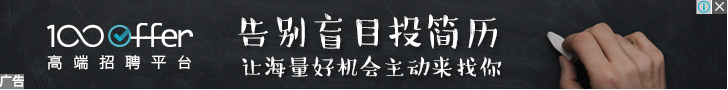-

-
全部+
Java技术
- POI教程
- EJB教程
- JSP教程
- ANT教程
- ibatis教程
- hibernate教程
- JDBC教程
- JasperReports教程
- java实例教程
- Java.math包教程
- MyBatis教程
- Spring教程
- JavaMail教程
- TestNG教程
- AWT教程
- jMeter教程
- Swing教程
- Java.util包教程
- Struts2教程
- Maven教程
- Java.io包教程
- Lucene教程
- JFreeChart教程
- JPA教程
- EasyMock教程
- Guava教程
- JavaFX教程
- SpringMVC教程
- Shiro教程
- Tika教程
Web开发
Web开发
- jQuery教程
- AngularJS教程
- VBScript教程
- Javascript教程
- CSS教程
- Ruby On Rails教程
- HTTP协议教程
- XHTML教程
- HTML5教程
- HTML教程
- ASP.NET教程
- JSF教程
- GWT教程
- Flex教程
- Uploadify教程
框架
- Java
- MySQL
- 最新文章
-

FormatDateTime一个函数,这有助于在开发格中式化并返回一个有效的日期和时间表达式。
语法
FormatDateTime(date,format)
参数说明
-
date, 必需的参数。
-
format, 一个可选的参数。要使用指定的日期或时间格式值。它可以采用以下值:
-
0 = vbGeneralDate - 默认.
-
1 = vbLongDate - 返回时间
-
2 = vbShortDate - 返回时间
-
3 = vbLongTime - 返回时间
-
4 = vbShortTime - 返回时间
-
示例 :
添加一个按钮,并添加以下功能
Private Sub Constant_demo_Click()
d=("2013-08-15 20:25")
msgbox("Line 1 : " & FormatDateTime(d))
msgbox("Line 2 : " & FormatDateTime(d,1))
msgbox("Line 3 : " & FormatDateTime(d,2))
msgbox("Line 4 : " & FormatDateTime(d,3))
msgbox("Line 5 : " & FormatDateTime(d,4))
End Sub
当执行函数输出如下所示:
Line 1 : 15/08/2013 8:25:00 PM Line 2 : Thursday, 15 August 2013 Line 3 : 15/08/2013 Line 4 : 8:25:00 PM Line 5 : 20:25
我要分享文章
最近发布 »
- VBA Split函数
- VBA UBound函数
- VBA LBound函数
- 双网卡同时上内外网方法
- VBA数组
- VBA TimeValue函数
- VBA TimeSerial函数
- VBA Timer函数
- VBA Time函数
- PDFBox读取加密文件报错处理
- 读写pdf简单实例(pdfbox与itext)与pdfbox源码解析
- java pdfbox2.0.0 获取表格和字
- JAVA PDFBOX 读取PDF表格
- 利用pdfbox将pdf文档转换为图片
- 关于input的file框onchange事件触发一次失效的解决方法
- java常用string inputStream转换
- java读取pdf总结
- Centos 安装Composer