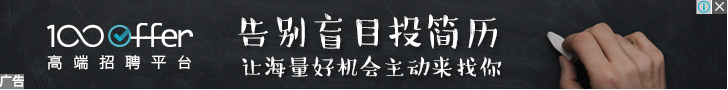-

-
全部+
Java技术
- POI教程
- EJB教程
- JSP教程
- ANT教程
- ibatis教程
- hibernate教程
- JDBC教程
- JasperReports教程
- java实例教程
- Java.math包教程
- MyBatis教程
- Spring教程
- JavaMail教程
- TestNG教程
- AWT教程
- jMeter教程
- Swing教程
- Java.util包教程
- Struts2教程
- Maven教程
- Java.io包教程
- Lucene教程
- JFreeChart教程
- JPA教程
- EasyMock教程
- Guava教程
- JavaFX教程
- SpringMVC教程
- Shiro教程
- Tika教程
- Solr教程
- SpringBoot教程
Web开发
Web开发
- jQuery教程
- AngularJS教程
- VBScript教程
- Javascript教程
- CSS教程
- Ruby On Rails教程
- HTTP协议教程
- XHTML教程
- HTML5教程
- HTML教程
- ASP.NET教程
- JSF教程
- GWT教程
- Flex教程
- Uploadify教程
框架
- Java
- MySQL
- 最新文章
-

有时候我们需要创建只读文件,来保护我们一些信息,本文使用File类的setReadOnly()方法。 当且仅当操作成功时,此方法返回true; 否则此方法返回false。
下面是一个Java创建只读文件的例子。
文件:SetFileReadOnlyExample.java -
package com.codeinn.tutorial.io;
import java.io.File;
import java.io.IOException;
/**
* @author codeinn
* SetFileReadOnlyExample.java
* Nov 3 2016
*/
public class SetFileReadOnlyExample {
public static void main(String[] args) throws IOException {
File file=new File("file.txt");
/*Create new file*/
if(!file.exists()){
file.createNewFile();
}
/*Set file read only*/
if(file.setReadOnly()){
System.out.println("File is set to readonly");
}else{
System.out.println("Unable to set file to readonly.");
}
}
}
执行上面示例代码,得到以下结果:
File is set to readonly