SpringMVC表单的验证及国际化
1.导入Hibernate-validate需要的jar包
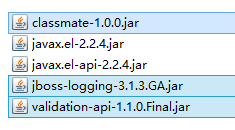
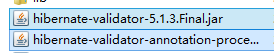
2.编写实体类User并加上验证注解
public class User {
public int getId() {
return id;
}
public void setId(int id) {
this.id = id;
}
public String getName() {
return name;
}
public void setName(String name) {
this.name = name;
}
public Date getBirth() {
return birth;
}
public void setBirth(Date birth) {
this.birth = birth;
}
@Override
public String toString() {
return "User [id=" + id + ", name=" + name + ", birth=" + birth + "]";
}
private int id;
@NotEmpty
private String name;
@Past
@DateTimeFormat(pattern="yyyy-MM-dd")
private Date birth;
}
ps:@Past表示时间必须是一个过去值
3.在jsp中使用SpringMVC的form表单
<form:form action="form/add" method="post" modelAttribute="user">
id:<form:input path="id"/><form:errors path="id"/><br>
name:<form:input path="name"/><form:errors path="name"/><br>
birth:<form:input path="birth"/><form:errors path="birth"/>
<input type="submit" value="submit">
</form:form>
ps:path对应name
4.Controller中代码
@Controller
@RequestMapping("/form")
public class formController {
@RequestMapping(value="/add",method=RequestMethod.POST)
public String add(@Valid User u,BindingResult br){
if(br.getErrorCount()>0){
return "addUser";
}
return "showUser";
}
@RequestMapping(value="/add",method=RequestMethod.GET)
public String add(Map<String,Object> map){
map.put("user",new User());
return "addUser";
}
}
ps:
1.因为jsp中使用了modelAttribute属性,所以必须在request域中有一个"user".
2.@Valid 表示按照在实体上标记的注解验证参数
3.返回到原页面错误信息回回显,表单也会回显
5.错误信息自定义
在src目录下添加locale.properties
NotEmpty.user.name=name can't not be empty Past.user.birth=birth should be a past value DateTimeFormat.user.birth=the format of input is wrong typeMismatch.user.birth=the format of input is wrong typeMismatch.user.id=the format of input is wrong在SpringMVC配置文件中配置
<!-- configure the locale resource -->
<bean id="messageSource" class="org.springframework.context.support.ResourceBundleMessageSource">
<property name="basename" value="locale"></property>
</bean>
6.国际化显示
在src下添加locale_zh_CN.properties
username=账号 password=密码locale.properties中添加
username=user name password=password创建一个locale.jsp
<body> <fmt:message key="username"></fmt:message> <fmt:message key="password"></fmt:message> </body>
在SpringMVC中配置
<!-- make the jsp page can be visited --> <mvc:view-controller path="/locale" view-name="locale"/>
让locale.jsp在WEB-INF下也能直接访问
最后,访问locale.jsp,切换浏览器语言,能看到账号和密码的语言也切换了
本站文章除注明转载外,均为本站原创或编译
欢迎任何形式的转载,但请务必注明出处,尊重他人劳动共创优秀实例教程
转载请注明:文章转载自:代码驿站 [http:/www.codeinn.net]
本文标题:SpringMVC表单的验证及国际化
本文地址:http://www.codeinn.net/springmvc/163.html
欢迎任何形式的转载,但请务必注明出处,尊重他人劳动共创优秀实例教程
转载请注明:文章转载自:代码驿站 [http:/www.codeinn.net]
本文标题:SpringMVC表单的验证及国际化
本文地址:http://www.codeinn.net/springmvc/163.html



