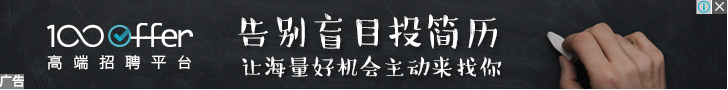-

-
全部+
Java技术
- POI教程
- EJB教程
- JSP教程
- ANT教程
- ibatis教程
- hibernate教程
- JDBC教程
- JasperReports教程
- java实例教程
- Java.math包教程
- MyBatis教程
- Spring教程
- JavaMail教程
- TestNG教程
- AWT教程
- jMeter教程
- Swing教程
- Java.util包教程
- Struts2教程
- Maven教程
- Java.io包教程
- Lucene教程
- JFreeChart教程
- JPA教程
- EasyMock教程
- Guava教程
- JavaFX教程
- SpringMVC教程
- Shiro教程
- Tika教程
- Solr教程
- SpringBoot教程
Web开发
Web开发
- jQuery教程
- AngularJS教程
- VBScript教程
- Javascript教程
- CSS教程
- Ruby On Rails教程
- HTTP协议教程
- XHTML教程
- HTML5教程
- HTML教程
- ASP.NET教程
- JSF教程
- GWT教程
- Flex教程
- Uploadify教程
框架
- Java
- MySQL
- 最新文章
-

一些别人做的代码,太麻烦太繁琐了,故弄玄虚的封装,目的就是不让别人知道怎么做的,好像很高深似的。本文通过fixed定位,相对浏览器的一种绝对定位,然后用jquery来定义在那个层上的触发事件来实现div的浮动。
floattest.html 就这么几行代码
<head>
<meta http-equiv="Content-Type" content="text/html; charset=utf-8" />
<title>无标题文档</title>
<script src="jquery-1.7.js" type="text/javascript">
</script>
<script type="text/javascript">
$(document).ready(function()
{
$("#flt").hover(function(){
$("#flt").animate({right:"0px"},300);
},function(){
$("#flt").animate({right:"-150px"},300);
});
});
</script>
<link href="style.css" rel="stylesheet" type="text/css" />
</head>
<body>
<div id="flt">
<table width="100%" height="50" border="0" cellpadding="0" cellspacing="0">
<tr>
<td width="50" bgcolor="#990000"> </td>
<td bgcolor="#FFC8C8"> </td>
</tr>
</table>
</div>
<table width="1000" border="0" align="center" cellpadding="0" cellspacing="0">
<tr>
<td height="1000" bgcolor="#0066CC"> </td>
</tr>
</table>
</body>
</html>
style.css 就这么几行
#flt
{
width:200px;
height:50px;
position:fixed;
right:-150px;
top:150px;
}
我要分享文章
最近发布 »
- jquery简易实现浮动div技术
- Oracle Minus运算符
- Oracle Intersect运算符
- Oracle Union运算符
- Dropzone的使用方法
- canvas与html5实现视频截图功能
- Apache设置反向代理泛目录的方法
- Easyui 更改datagrid 字体大小
- JS获取各种屏幕的宽度和高度
- iframe重新加载的几种方法
- JS获取当前时间戳的方法
- 微信小程序判断值是否存在
- 微信小程序设置透明按钮
- 小程序通过js动态修改样式属性
- 小程序点击事件传递参数的方法
- HTML5 video标签的视频不能自动播放和去掉下载选项的问题
- HTML5在线预览PDF的示例代码
- 微信小程序获取手机系统信息