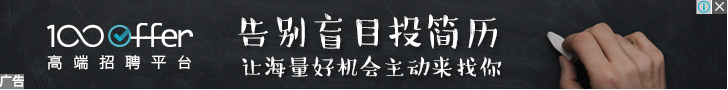-

-
全部+
Java技术
- POI教程
- EJB教程
- JSP教程
- ANT教程
- ibatis教程
- hibernate教程
- JDBC教程
- JasperReports教程
- java实例教程
- Java.math包教程
- MyBatis教程
- Spring教程
- JavaMail教程
- TestNG教程
- AWT教程
- jMeter教程
- Swing教程
- Java.util包教程
- Struts2教程
- Maven教程
- Java.io包教程
- Lucene教程
- JFreeChart教程
- JPA教程
- EasyMock教程
- Guava教程
- JavaFX教程
- SpringMVC教程
- Shiro教程
- Tika教程
- Solr教程
- SpringBoot教程
Web开发
Web开发
- jQuery教程
- AngularJS教程
- VBScript教程
- Javascript教程
- CSS教程
- Ruby On Rails教程
- HTTP协议教程
- XHTML教程
- HTML5教程
- HTML教程
- ASP.NET教程
- JSF教程
- GWT教程
- Flex教程
- Uploadify教程
- AngularJS的实例讲解
框架
- Java
- MySQL
- 最新文章
-

本文介绍在微信小程序中具体写到几种常见的弹框提示信息和跳转页面的组件,有相关需求的朋友赶紧看看吧。
第一种模态窗口:
wx.showModal
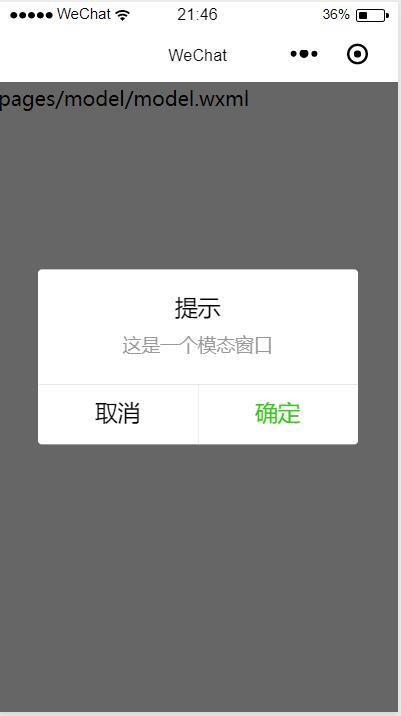
/**
* 生命周期函数--监听页面加载
*/
onLoad: function (options) {
var that = this
wx.showModal({
title: '提示',
content: '这是一个模态窗口',
success:function(res){
if(res.confirm){
console.log('弹框后点取消')
}else{
console.log('弹框后点取消')
}
}
})
},
第二种提示你想提示的信息。不带确定和取消按钮。可以用在判断注册成功或失败的验证。
wx.showToast
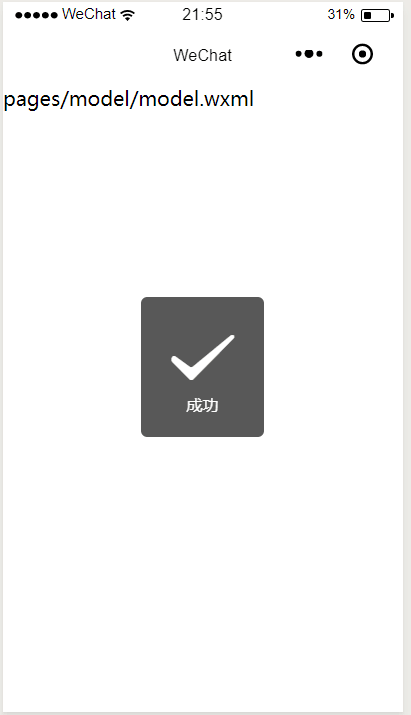
/**
* 生命周期函数--监听页面加载
*/
onLoad: function (options) {
var that = this
wx.showToast({
title:'成功',
icon:'success',
duration:2000
})
},
第三种弹框的时候如果icon:none只是提示title里的文字不会有样式的弹框显示。
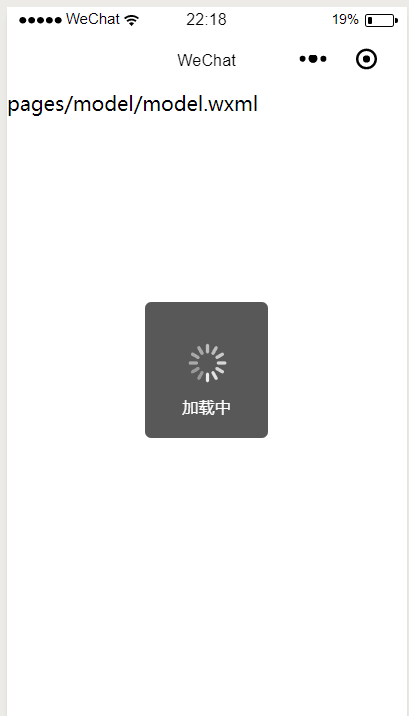
/**
* 生命周期函数--监听页面加载
*/
onLoad: function (options) {
wx.showToast({
title: '加载中',
icon:'loading',
duration:10000
})
setTimeout(function(){
wx.hideToast()
},2000)
},
关闭当前页面,跳转到应用内的某个页面。
wx.redirectTo(OBJECT)
wx.redirectTo({
url: '../index/index',
})
我要分享文章
最近发布 »
- 微信小程序中具体写到几种常见的弹框提示信息和跳转页面的组件
- 小程序基础-获得当前页面、上一页面、返回上一页面
- BAT脚本之判断文件是否存在
- 微信小程序添加悬浮在线客服会话按钮
- JS强制刷新页面、清除缓存刷新的几种方法
- php header()函数设置页面Cache缓存
- 微信小程序内拖动图片实现移动、放大、旋转的方法
- easyui解析$.parser.parse()的详细操作说明和使用场景
- php通过PDO连接mysql与sqlserver
- 小程序实现图片双指缩放
- 小程序利用movable-view标签实现图片的移动缩放
- 微信小程序做Android蒙层那样的组件叠加效果
- 小程序页面传值e.currentTarget的方法
- 微信小程序连接无法跳转can not navigate to tabBar page错误
- input在chrome下自动填充后的默认样式清除
- Java字符串去除中文
- php字符串去掉中文的一些技巧
- Java split()用法小结